Threads Is Now on the Web
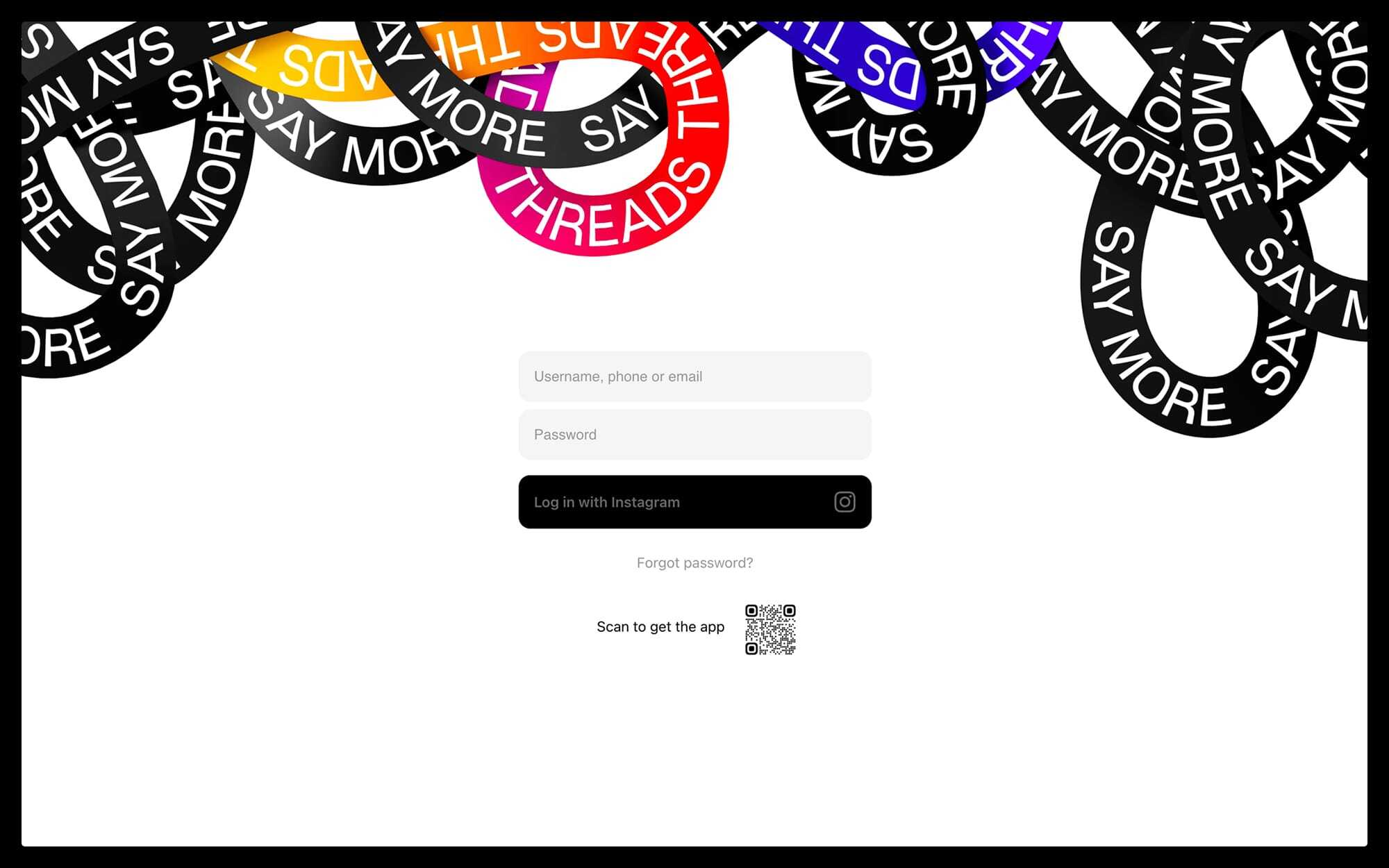
When it was launched on July 5, Threads — Instagram’s attempt at a Twitter-esque micro-blogging service — quickly became one of the most popular app launches of all time, amassing over 100 million users in its first five days. Which, at the time, said more about people’s disgust and frustration with Twitter than Threads’ own utility, as it was missing several key features.
To their credit, Threads’ team has been steadily rolling out new features since July, and this week, they finally released what was arguably the most critical missing feature: Threads now has a web version. (Here’s the official announcement.) Until now, you could only view individual threads and profiles online; if you wanted to actually do anything on Threads, like post content, you had to use the iOS or Android app. But now you can do (almost) everything on Threads from the comfort of a web browser.
Note: If you don’t see the login when you go to Threads’ homepage, try going to https://www.threads.net/login instead.
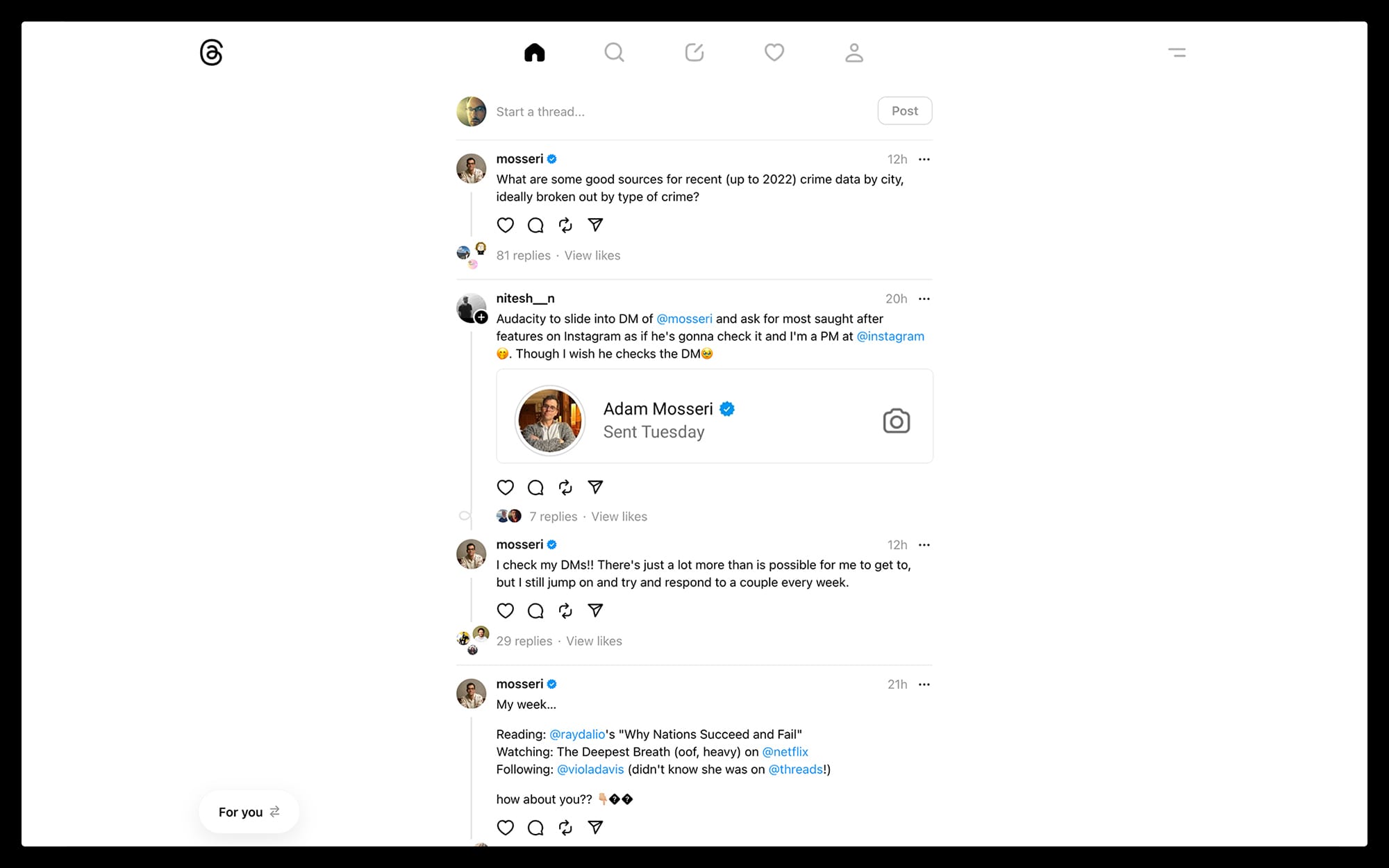
Here are some initial reactions to Threads’ web version:
I was a bit confused when I first tried logging into Threads. The form’s design suggested that you could log in either with a username and password or an Instagram account, which had me trying to recall whether I had separate logins or not. It was only after I entered my Instagram credentials on a whim that the “Log in with Instagram” button lit up and let me know I was on the right track. Since then, the login form’s design has been adjusted from the above screenshot to be clearer (e.g., an instructional headline was added), so kudos to the Threads team for that.
As a fan of white space and minimal design, I like Threads’ overall look and feel. Of course, it (currently) lacks some things that Twitter has, like suggestions, trending topics, and ads — all of which take up space. And I, for one, don’t miss them one bit. I know they’re coming eventually, just like they eventually came to Instagram, but I’m enjoying their absence right now.
Overall, Threads’ web version feels quick and snappy. There’s a slight delay when you click into a thread or view a profile, but nothing that feels egregious.
The button in the home screen’s lower-left corner lets you toggle between the default “For you” feed (which shows you threads from profiles that the algorithm thinks will interest you) and the “Following” feed (which only shows you threads from those profiles that you actually follow). Naturally, I prefer the “Following” feed, though I will occasionally toggle back to “For you” to see if anything interesting’s happening there.
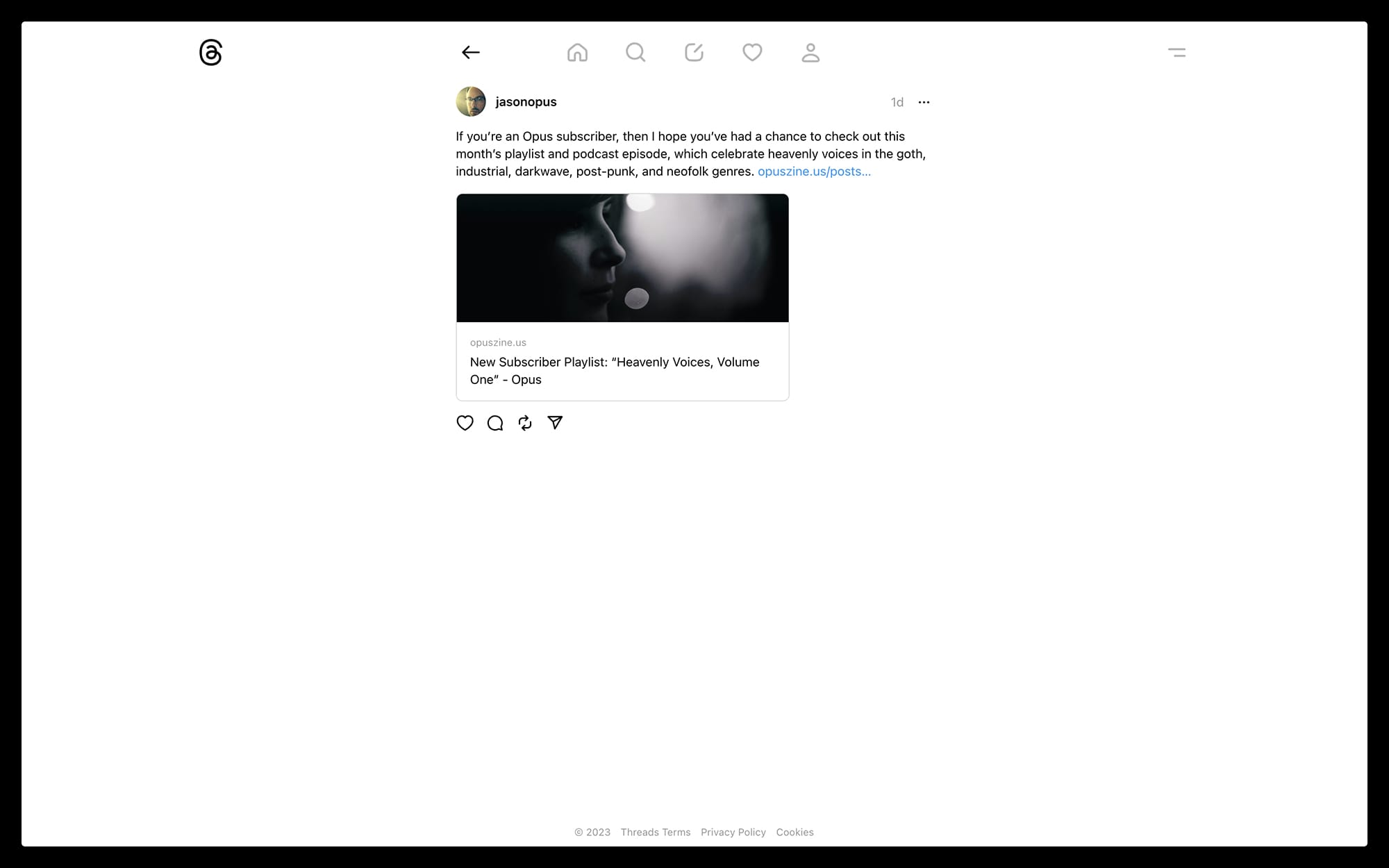
When you take certain actions, like clicking into a thread or viewing a profile, the top menu items squish together as a “Back” arrow appears to their left. It’s a tiny detail, but the squishing threw me off because it wasn’t immediately clear that it’d happened as a result of my navigation choices. (For the record, I’m not a fan of UI changes that occur for no apparent reason or seem detached from my actions.)
You can’t pause, rewind, or fast forward videos once they start playing (i.e., there are no controls or scrubber bar). You can only mute videos and view them fullscreen.
Unlike Instagram posts, existing threads can’t be edited. If you don’t like how a thread turned out, you have to delete it and start all over.
You can repost threads by other profiles onto your timeline, but the ability to “quote” them in a new thread of your own is still only available in the mobile app. The “Quote” option is currently grayed out in the web version; clicking on it just shows a “Coming soon” message.
Search only searches profiles. There’s no content keyword search and hashtags still aren’t supported, though I wouldn’t be surprised if they’re on the roadmap given their importance and utility.
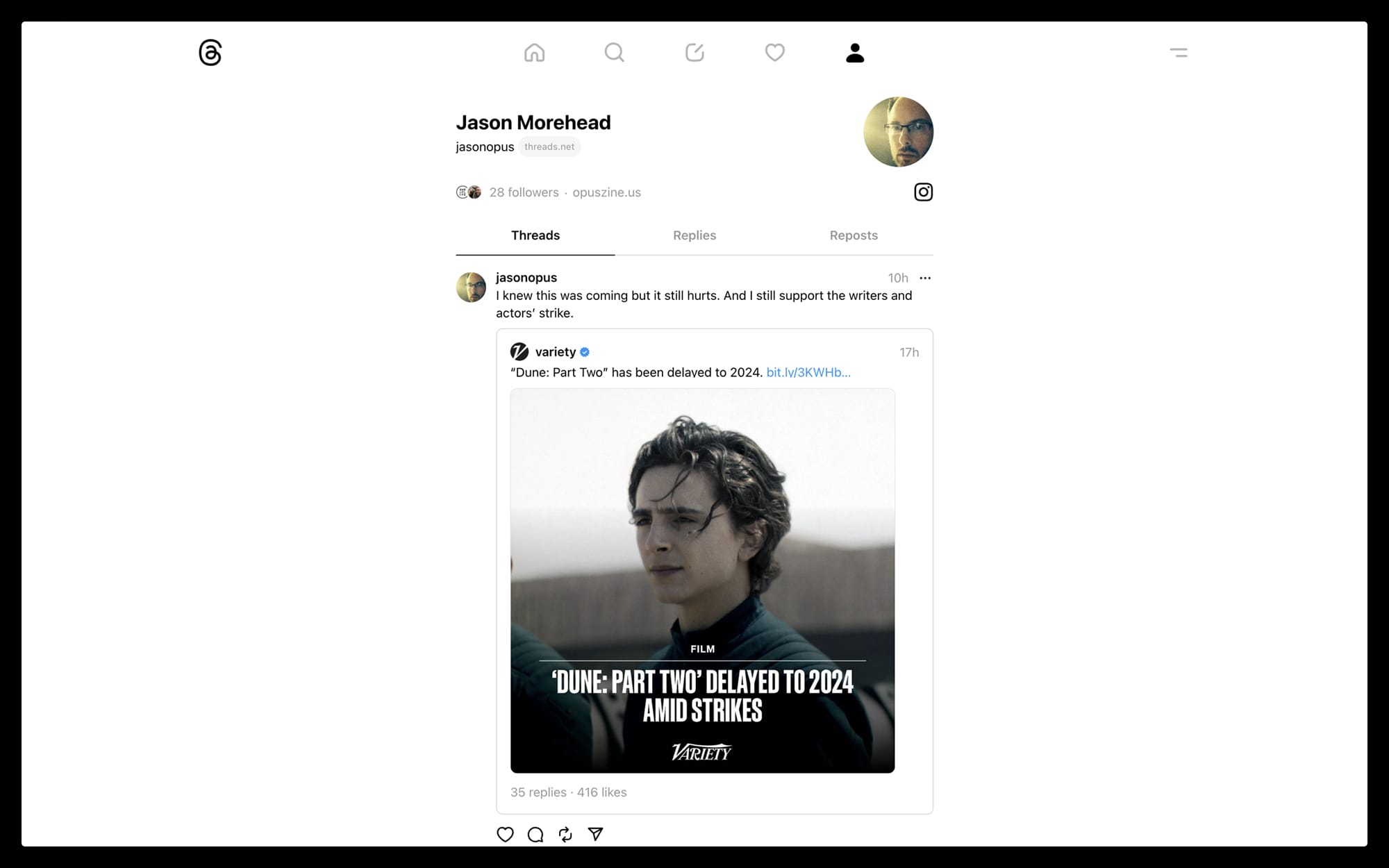
Profile pages are pretty stripped down (here’s mine). They just contain your name, handle, avatar, and follower count; links to a website and your Instagram profile; and lists of your threads, replies, and reposts. (Those last two are limited if you’re viewing a profile while not logged in.) There’s no way to customize your Threads profile apart from your Instagram profile. I suspect this will change, especially if/when Threads wants to appeal to advertisers and other corporate users.
Some observations re. posting new threads via the web interface:
- While you can tag other profiles in a new thread, there’s no auto-suggest feature like there is in the mobile app, which offers possible options as you type out a handle. It’s not necessary, but it’s way more convenient than copying and pasting a profile’s handle to ensure it’s right.
- You can add up to ten images to a single thread. (Twitter only supports up to four images.) Threads, however, doesn’t support animated GIFs. Also, the web UI doesn’t let you specify alternate text for images, which is an important accessibility feature.
- Like Twitter, you can control who can reply to your thread: anyone, only profiles that you follow, or only profiles that are mentioned in the thread.
- You can’t format text in a thread via something like Markdown. (To be fair, Twitter and Bluesky don’t support formatting, either, but Post — another micro-blogging platform — does.)
Finally, there’s no way to mute profiles via the web UI. You can only restrict or block them. Restricting a profile means “you won’t receive any more notifications about that person including if they like, reply to, repost or quote your content.” Blocking a profile means “they won’t be able to see anything you post on Threads.”
I know many who’ve finally had enough of Elon Musk and have either quit Twitter entirely, or have dramatically reduced their usage. Tired as I am of Musk’s caprice, I haven’t quite been able to quit Twitter myself. First of all, a number of my favorite accounts haven’t fully embraced other platforms, so Twitter is still the only way to get most of their content. And second, even with all of Musk’s foolish tinkering and dismantling, Twitter is still the most robust platform.
The release of Threads’ web version doesn’t completely change that, but it’s definitely a big step in that direction. There are still some features that I’d personally like to see added (e.g., hashtags, the ability to schedule threads) but Threads on the web could very well be what pushes a lot of people to quit Twitter for real. And it could help Threads become the definitive Twitter alternative, especially given that Bluesky — which looks and feels much more like Twitter than Threads does — is still available via invitation only (and there’s no sign that’ll change anytime soon).
It is frustrating that the only viable Twitter alternative may still be owned and controlled by “Big Tech,” with all of the privacy and security concerns that entails. (Yes, there’s still Mastodon and Post, but the former is too confusing for general users and the latter, though initially promising, seems to have largely fallen by the wayside.) And then there’s the simple matter of convenience; the fact that if you’re on Instagram, you can also be on Threads with just a click makes adoption relatively painless, and almost certainly explains July’s massive user base.
If Twitter shut down today and I had to pick something, I’d probably pick Threads. I already more connections there thanks to Instagram and Facebook, and I prefer the cleaner UI. But that’s ultimately trivial because having Opus means I own my own platform. As a result, Threads, Twitter, Bluesky, et al., are ultimately just channels that I use to share my writings; Opus, however, is where they actually live.
It might be inconvenient or frustrating if any or all of them were to disappear (i.e., I might lose some traffic), but it ultimately wouldn’t change anything because I’d still have my own site. Which, if you’re concerned about social media platforms disappearing (as they’re wont to do), is probably something you should invest in, too.